Intellectual assets includes inventions, new technologies, new brands, original software, novel designs, unique processes, and much more. Intellectual assets has a huge value in marketplace so it is important that you use the assets to run a business. However, you must protect the assets by submitting applications for a patent, a trademark, an industrial design or for the registration of a copyright. Copyright is a law that gives you ownership over the things you create. It can include any type of work such as a painting, a photograph, a poem or a novel, if you created it, you own it and it’s the copyright law itself that assures that ownership. A patent is granted by the government. For example, you can prevent any other person or group from working alongside (making, using, or selling) your work. An industrial design is the visual features of shape, configuration, pattern or ornament, or any combination of these features, applied to a finished article. A trademark uses words, sound effects, or designs for your work for good service in the marketplace. Trade secrets includes any valuable business information that derives its value from the secrecy. Trade secrets include various assets such as sales methods, distribution methods, customer profiles, client lists, supplier lists, product ingredients and formulas, etc.
When it comes up to public domain, you can use someone’s picture (work) without their permission. The following are a couple of examples of public domain pictures found on http://www.publicdomainpictures.net/



![Image result for attribution sign]](https://upload.wikimedia.org/wikipedia/commons/thumb/3/3c/Cc-by_new.svg/120px-Cc-by_new.svg.png) Attribution sign is the statement of the copyright holder’s identity.
Attribution sign is the statement of the copyright holder’s identity.
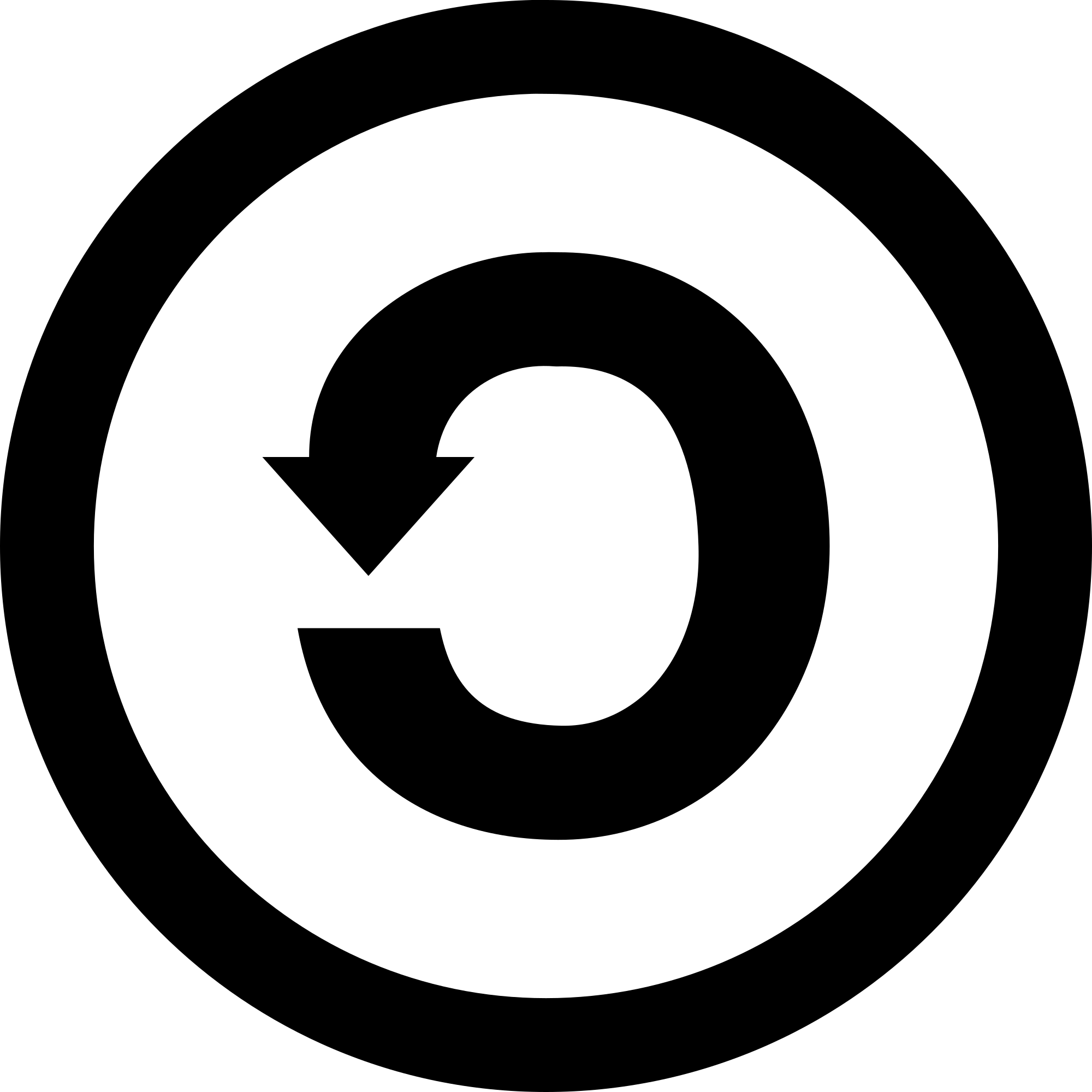 Share-alike is when you remix, transform, or build upon the material, you must distribute your contributions under the same license as the original.
Share-alike is when you remix, transform, or build upon the material, you must distribute your contributions under the same license as the original.
 Noncommercial use cannot be used for commercial use, similar to share-alike.
Noncommercial use cannot be used for commercial use, similar to share-alike.
 No Derivatives is if you remix, transform, or build upon the material, you may not distribute the modified material.
No Derivatives is if you remix, transform, or build upon the material, you may not distribute the modified material.